Learn from expert accountants who are in the top 2% of Xero Partners in Australia





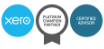


Why choose MKS Group for Single Touch Payroll Compliance?
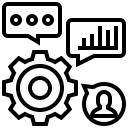
Expertise
Xero accounting software is Single Touch Payroll ready and as Xero Platinum Partners (Top 2% of Xero partners in Australia) we are here to help your business meet the ATO payroll changes.
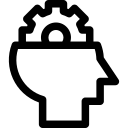
Experience
Our payroll specialists have been assisting businesses to meet Single Touch Payroll compliance since its introduction in 2018 – 19. Your business is in safe hands when transitioning to STP.
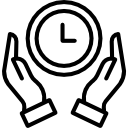
Effective
Save time and money in your business by outsourcing the payroll changes by the ATO. We have effectively and efficiently set up countless businesses with STP compliance, so you can spend time on the areas that matter.
Have questions on Single Touch Payroll Compliance?
What Is Single Touch Payroll? (STP)
Single Touch Payroll (STP) is a government initiative that will change the way you report on your payroll to the ATO.
As of 12 February 2019, Single Touch Payroll legislation came into effect for all employers, including those with 19 or fewer employees. The effective start date for using Single Touch Payroll system was 1 July 2019. Employers with 20 or more employees were required to commence STP reporting from 1 July 2018.
Under STP, businesses are required to report on salary or wages, pay as you go (PAYG) withholding and superannuation directly to the Australian Taxation Office (ATO), electronically, and at the same time as their employees are paid to meet single touch payroll requirements.
This new streamlined one-touch payroll reporting to the ATO will make it easier for employers to meet payroll processing obligations, and employees to view their information and lodge annual tax returns.

Get Your Business STP Compliant With The Experts at MKS Group
Our payroll specialists at MKS Group are here to get your business achieve Single Touch Payroll compliance. We provide a range of service packages to ensure you’re utilising a one-touch payroll software that complies with the ATO payroll changes. We also provide various packages for assisting with Single Touch Payroll for small businesses across other STP-enabled software.
Our Single Touch Payroll Package Inclusions:
- STP compliant software
- Employee data migration/set-up
- Payroll Template set-up
- Auto Super payment set-up
- *Optional payroll training for any package at $185 + GST per attendee
Payroll software subscription costs start from $10 a month and is not included in the pricing above.
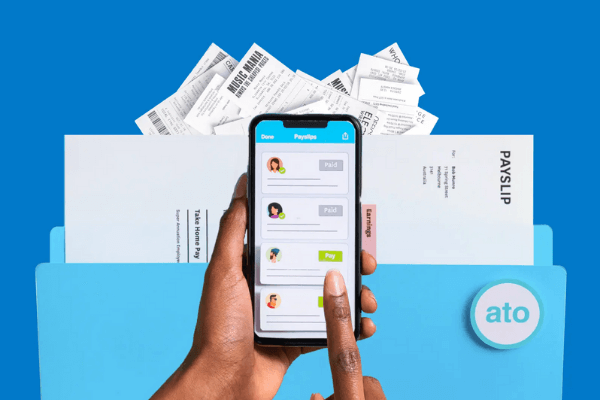
Benefits of Single Touch Payroll Software
The new regulations may require you to find a new service provider or move to an online STP-compliant software that meets Single Touch Payroll compliance.
While that could be a pain initially, there are many benefits of STP.
Automation of STP summaries or outsourcing will make compliance less of a time burden for your business.
- No more annual payment summary reports to be lodged to the ATO
- No more employee payment summaries required
- Employees will be able to see the information that would normally be on their payment summary by logging on to myGov.
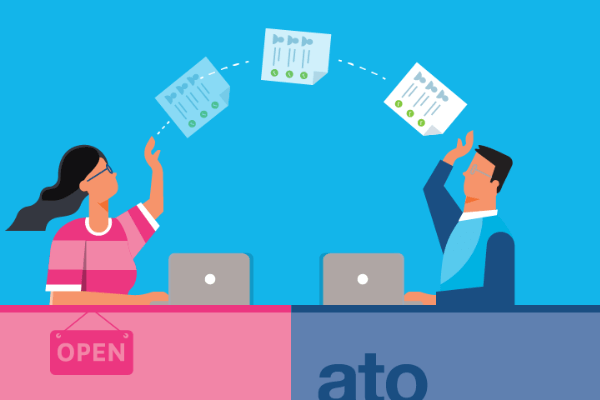
Three Key Questions to Ask Regarding Your Business Single Touch Payroll Checklist
As a business owner, ask yourself the following…
- Does your payroll software support STP reporting? You may be using payroll software such as Xero one-touch payroll that supports STP. However, if you are unsure, contact us immediately and we can help you review your business accounting and payroll systems.
- When do you need to start reporting using STP? Employers with 19 or fewer employees from 1 July 2019. For employers with 20 or more employees, STP was mandatory from 1 July 2018.
- Is your payroll team aware of these new changes, and is your employee data up to date and accurate? You don’t want to start using STP with inaccurate employee information – ask your employees to confirm all the personal details you hold on file for them


